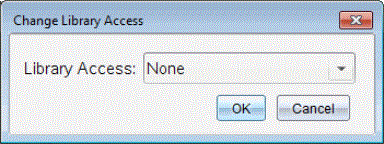
| 1. | From the Actions menu, click Change Library Access. |
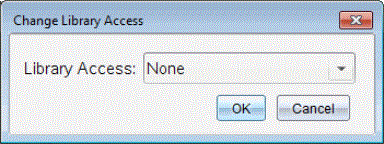
| 2. | Select the Library Access: |
| - | To use the function or program only from the current Calculator problem, select None. |
| - | To make function or program accessible from any document but not visible in the Catalog, select LibPriv. |
| - | To make the function or program accessible from any document and also visible in the Catalog, select LibPub. |